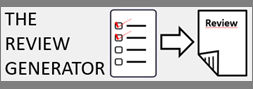In this blog post, I will share a simple script to recursively unzip all ZIP files in sub-directories of a directory, and then delete the ZIP files. Such script is useful for example when managing the submissions of papers at academic conferences. The script is based some code on StackOverflow where I have added the function to delete the ZIP files:
FOR /D /r %%F in ("*") DO (
pushd %CD%
cd %%F
FOR %%X in (*.rar *.zip) DO (
"C:\Program Files\7-zip\7z.exe" x "%%X"
del *.zip
)
popd
)
This is for Windows. It assumes that you have 7ZIP installed on your computer and that the path to 7ZIP is correct. Save this script into a text file. Rename it to have the .bat extension. Then, double click on the file to run the script. That is all!
—
Philippe Fournier-Viger is a distinguished professor working in China and founder of the SPMF open source data mining software.