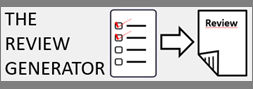Today, I would like to talk to you about another upcoming feature of the next version of SPMF (2.60), which will be released soon. It will be a Workflow Editor that will allow the user to select multiple algorithms from the user interface and run them one after the other such that each algorithm will take as input the output of the preceding algorithm. This will solve one limitation of SPMF, which is that the user can only run one algorithm from the user interface.
Here is a brief overview of this new feature. The user interface looks like this:
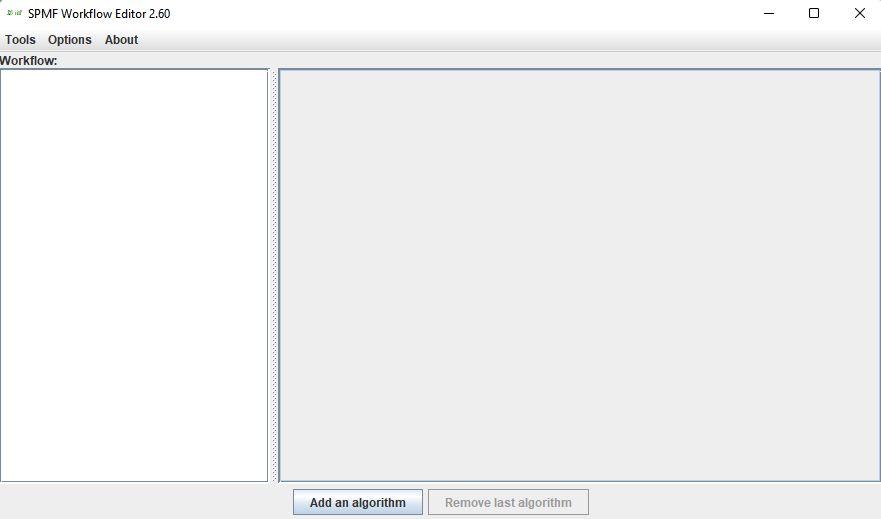
On the left, there is a space to visualize a workflow consisting of multiple algorithms and on the right details are displayed about the current algorithm.
To use it, first, we click on “Add an algorithm”. This will create a new node for an algorithm like this:
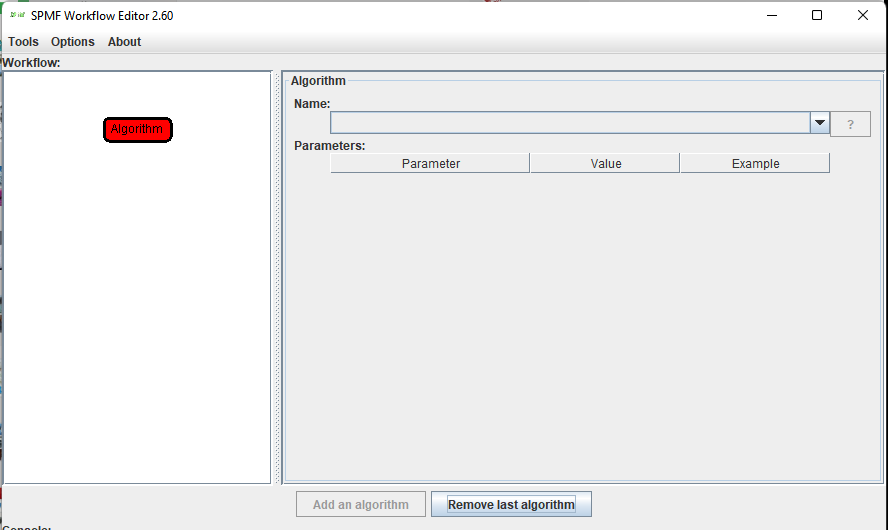
Then, on the right, we need to select the algorithm and set its parameters. For example, I will choose Eclat and set its parameter to 0.8:
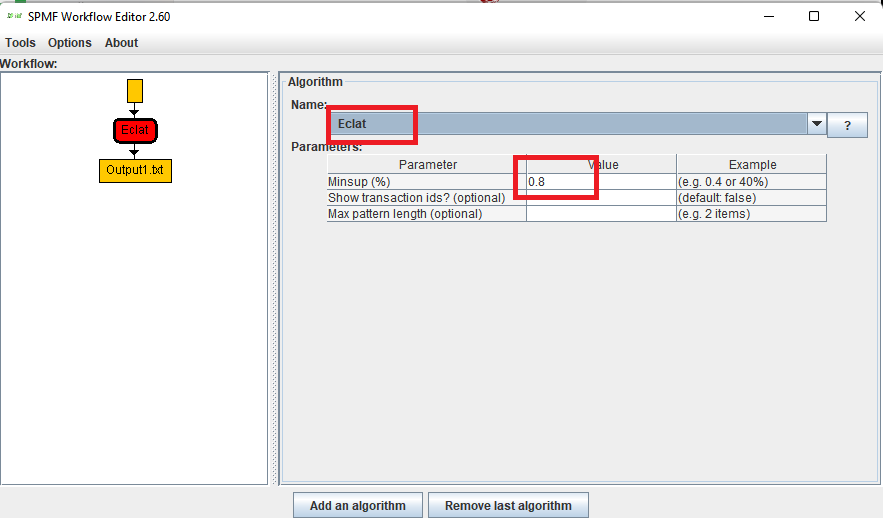
Then, as you observe on the left, two orange boxes have appeared that symbolize the input and output of the algorithm. I can click on the input box and then choose an input file:
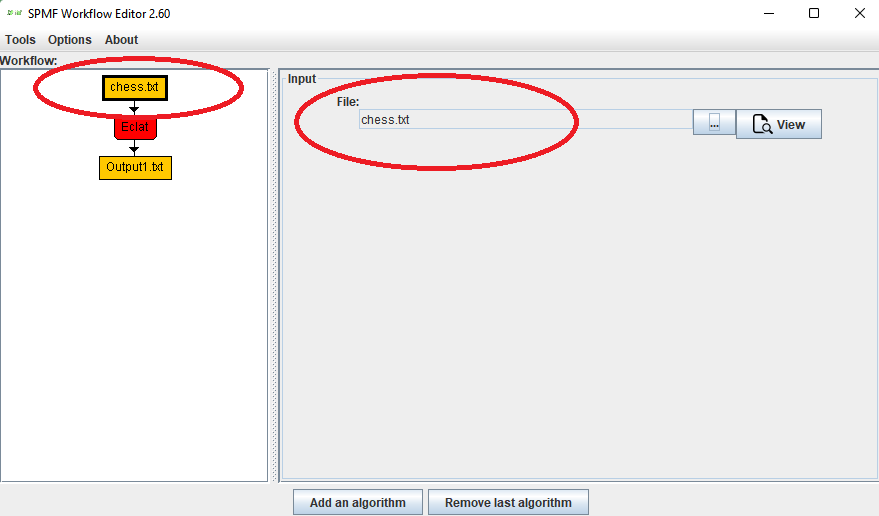
Then, I could also set the output file name in the same way. Now after that, I can also add another algorithm to be run after Eclat. I can click again on “Add an algorithm” and choose some algorithm:
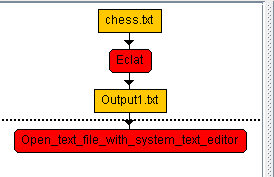
This means that after running Eclat, the output file will be open by the system text editor.
Now, the workflow has two algorithms. I can click on another button called “Run” (which I did not show until now to execute the workflow and information about the execution will be displayed in a console:
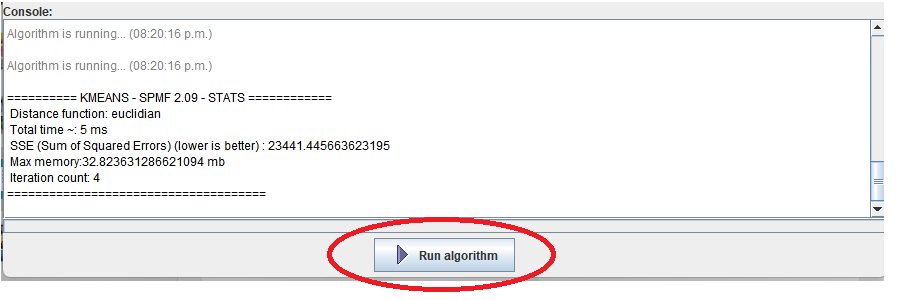
This is just a preview of some new feature of SPMF called the Workflow Editor. It works already but there are still a few bugs that need to be fixed before it can be released. The user interface may change in the final release and if you have any suggestions please leave your comments below!