In this blog post, I provide instructions about how to update the Cloudera VM, even though the CentOS version used by Cloudera has reached the end-of-life, and the Cloudera VM is no longer updated. I have spent quite a lot of time on this and finally found how to do based on various sources from the Internet.
1. Open a terminal window
2. Enter the command
sudo gedit /etc/yum.repos.d/CentOS-Base.repo
to open a text editor with elevated rights.
3. Replace the content of that file with this:
[base]
name=CentOS-$releasever – Base
# mirrorlist=http://mirrorlist.centos.org/?release=$releasever&arch=$basearch&repo=os&infra=$infra
# baseurl=http://mirror.centos.org/centos/$releasever/os/$basearch/
baseurl=https://mirror.nsc.liu.se/centos-store/6.10/os/x86_64/
gpgcheck=1
gpgkey=file:///etc/pki/rpm-gpg/RPM-GPG-KEY-CentOS-6
# released updates
[updates]
name=CentOS-$releasever – Updates
# mirrorlist=http://mirrorlist.centos.org/?release=$releasever&arch=$basearch&repo=updates&infra=$infra
# baseurl=http://mirror.centos.org/centos/$releasever/updates/$basearch/
baseurl=https://mirror.nsc.liu.se/centos-store/6.10/updates/x86_64/
gpgcheck=1
gpgkey=file:///etc/pki/rpm-gpg/RPM-GPG-KEY-CentOS-6
# additional packages that may be useful
[extras]
name=CentOS-$releasever – Extras
# mirrorlist=http://mirrorlist.centos.org/?release=$releasever&arch=$basearch&repo=extras&infra=$infra
# baseurl=http://mirror.centos.org/centos/$releasever/extras/$basearch/
baseurl=https://mirror.nsc.liu.se/centos-store/6.10/extras/x86_64/
gpgcheck=1
gpgkey=file:///etc/pki/rpm-gpg/RPM-GPG-KEY-CentOS-6
#additional packages that extend functionality of existing packages
[centosplus]
name=CentOS-$releasever – Plus
#mirrorlist=http://mirrorlist.centos.org/?release=$releasever&arch=$basearch&repo=centosplus
#baseurl=http://mirror.centos.org/centos/$releasever/centosplus/$basearch/
baseurl=https://mirror.nsc.liu.se/centos-store/6.10/centosplus/x86_64/
gpgcheck=1
enabled=0
gpgkey=file:///etc/pki/rpm-gpg/RPM-GPG-KEY-CentOS-6
#contrib – packages by Centos Users
[contrib]
name=CentOS-$releasever – Contrib
#mirrorlist=http://mirrorlist.centos.org/?release=$releasever&arch=$basearch&repo=contrib
#baseurl=http://mirror.centos.org/centos/$releasever/contrib/$basearch/
baseurl=https://mirror.nsc.liu.se/centos-store/6.10/contrib/x86_64/
gpgcheck=1
enabled=0
gpgkey=file:///etc/pki/rpm-gpg/RPM-GPG-KEY-CentOS-6
Then save the file and close the application
4. Next, go back to the terminal to type the following commands:
sudo yum-config-manager –disable epel
sudo yum-config-manager –disable cloudera-cdh5
sudo yum-config-manager –disable cloudera-manager
5. Type this command in the terminal to open the configuration file of Yum:
sudo gedit /etc/yum.conf
6.Add this entry at the end of the [main] section:
sslverify=false
Then, save the file and close the application.
7. After that, we will type some additional commands to update and install additional software. During this step, you will be asked several times if you want to continue. When this happens, press “y” and “enter”. The commands are:
sudo yum update ca-certificates
sudo yum update
sudo yum install epel-release
sudo yum –enablerepo=extras install epel-release
8. Let’s say we want to install some Python libraries “mathplotlib” and “imaging”:
sudo yum install python-matplotlib
sudo yum install python-imaging
We can also install PIP:
sudo yum install -y –enablerepo=”epel” python-pip
And we can also install other software like LibreOffice to use some software like Oocalc:
sudo yum install libreoffice
That is all!




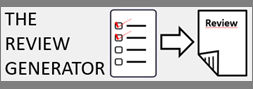
Thanks man! You’re a life saver.
You are welcome!
after step 6, I typed into step 7 but the terminal returned
sudo yum update ca-certificates
Loaded plugins: fastestmirror, security
Loading mirror speeds from cached hostfile
epel/metalink | 5.1 kB 00:00
* epel: d2lzkl7pfhq30w.cloudfront.net
base | 3.7 kB 00:00
http://archive.cloudera.com/cdh5/redhat/6/x86_64/cdh/5/repodata/repomd.xml: [Errno 14] problem making ssl connection
Trying other mirror.
Error: Cannot retrieve repository metadata (repomd.xml) for repository: cloudera-cdh5. Please verify its path and try again
Hm… Not sure what is the reason. I wrote this blog post last year and it was working. Maybe some other issues or something. Maybe someone else knows the answer here?
copy your statement without checking again in terminal, the “–” in your post became “-“