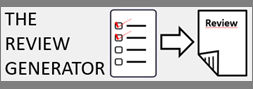Today, I will explain how to write the answer to reviewers for an academic journal using Latex. The advantage of using Latex instead of a software like Microsoft Word to write answers to reviewers is that it allows using all the features of LaTeX such packages for managing references, figures, and tables.
Since the LaTeX code that I will explain is very simple, let me first show you the result that we want to achieve. It will be a document where we can display the comments and corresponding answers for each reviewer. The result that we will achieve is a neat document that will look like this:
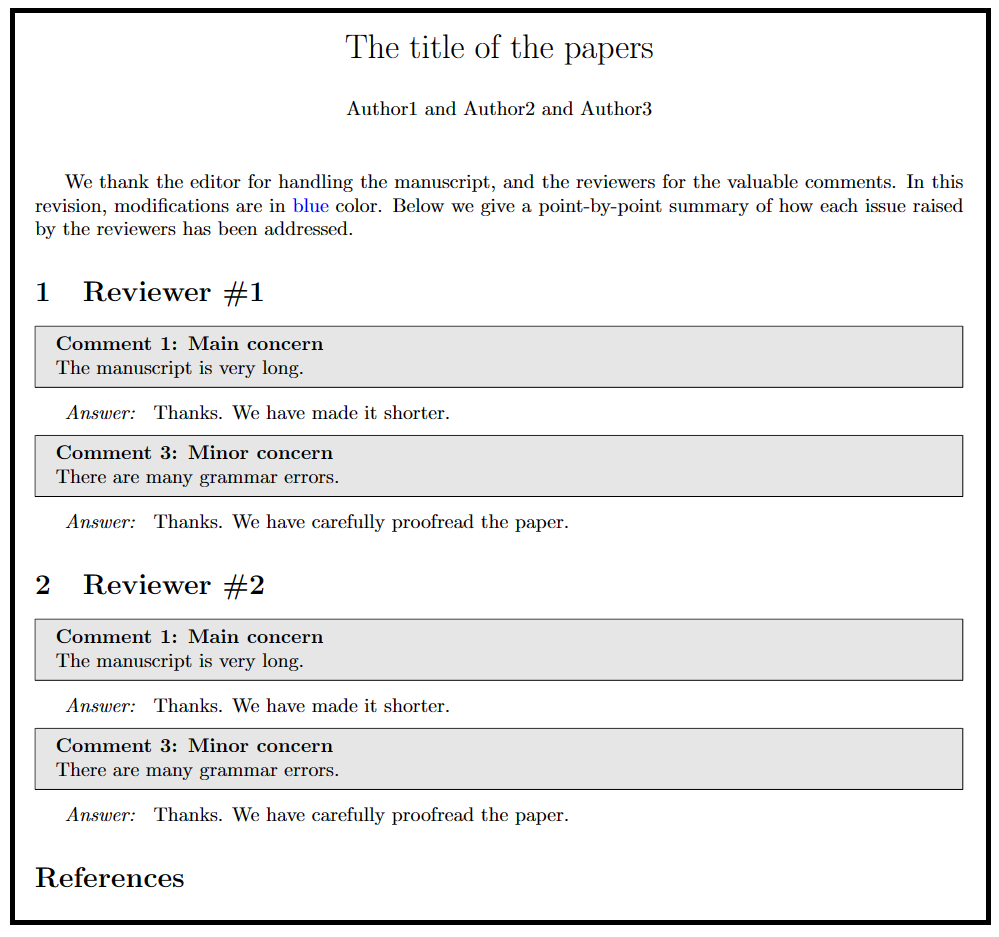
To do something like this, we will create two new LaTeX environments to display comments and solutions (answers), respectively. To draw the box around each comment, we will use a package called mdframed.
The code of the above document will then look like this:
\documentclass{article}
\usepackage{graphicx}
\usepackage{verbatim}
\usepackage[margin=1in]{geometry}
\usepackage{xcolor}
\usepackage{mdframed}
\newenvironment{Comment}[2][Comment]
{ \begin{mdframed}[backgroundcolor=gray!20]
\textbf{#1 #2} \\}
{ \end{mdframed}}
\newenvironment{solution}
{\textit{Answer:} }
{}
\begin{document}
\title{The title of the papers}
\author{\normalsize Author1 and Author2 and Author3}
\date{}
\maketitle
We thank the editor for handling the manuscript, and the reviewers for the valuable comments. In this revision, modifications are in {\color{blue}blue} color. Below we give a point-by-point summary of how each issue raised by the reviewers has been addressed.
\section{Reviewer \#1}
\begin{Comment}{1: Main concern}
The manuscript is very long.
\end{Comment}
\begin{solution}
Thanks. We have made it shorter.
\end{solution}
\begin{Comment}{3: Minor concern}
There are many grammar errors.
\end{Comment}
\begin{solution}
Thanks. We have carefully proofread the paper.
\end{solution}
\bibliographystyle{plain}
\bibliography{mybib.bib}
\end{document}Now let me explain the code. If you are familiar with LaTeX, you will see that this code is very simple. This code :
\newenvironment{Comment}[2][Comment]
{ \begin{mdframed}[backgroundcolor=gray!20]
\textbf{#1 #2} \\}
{ \end{mdframed}}
\newenvironment{solution}
{\textit{Answer:} }
{}defines two new environments for comments and solutions, respectively. Then, it is followed by code to display the title of the paper, show the author names and creates a section for each reviewer using the \section command. Then, the comment and solution environments are used to display comments and answers.
Conclusion
This was just a short blog post to show how to write answers to reviewers using LaTeX. The above template was provided by some collaborator, and I am not sure about where it originally came from. If someone knows, I could add the credit to the original author to this blog post.
This is the end of this blog post about writing a response to reviewers using LaTeX. I hope this blog post has been helpful and informative. If you have any questions or comments, please leave a comment below. Thank you for reading, and happy LaTeXing! 😊