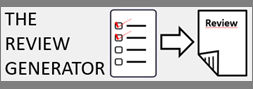In this blog post, I will talk about the first programming language that I have learn, which is HyperTalk. Younger readers may have never heard about it, as it was mostly popular in the 1980s and 1990s. Though, it is not a complex language, it was ahead of its time with many ideas, and has influenced many other important technologies such as the Web that we used today. I will briefly introduce the main idea around HyperTalk and its authoring system named HyperCard, and also talk a bit about my experience.

HyperCard is a visual authoring tool for writing software that was developped for Apple computers. It was designed to be used by novice as the user interface of a software could be built visually by drawing, and dragging and dropping buttons and fields. But one could also use the Hypertalk programming language to add more complex functions to the software. It become popular the end of the 1980s mainly due to it ease of use compared to other programming languages, and because at some point it was distributed for free will all Apple computers. The last release was in 1998.
A program written using HyperCard was called a Stack, and contained several cards. You can consider a card as a page, where you could draw using painting tools and add some elements such as buttons and text fields for entering data and interacting with the software. Then it was possible to program buttons to do action such as going to another card, displaying messages, processing the data that the user entered in the text fields, and playing sounds.
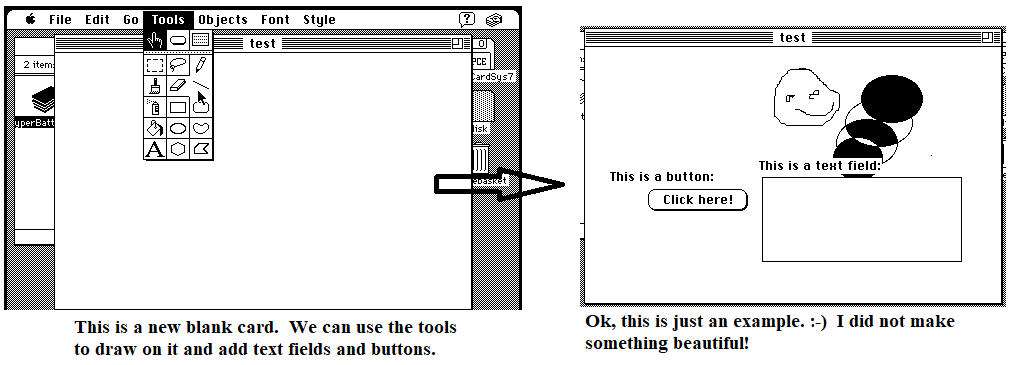
The concept of a stack of cards with links between them was very innovative and can be seen as a precursor of the Word Wide Web. Indeed, the authors of the Mosaic Web browser in the 1990s have indicated that it has inspired them. But the difference with the Web is that Web pages are on different computers, rather than being inside a program. It can also be seen as something similar to Powerpoint as cards could be viewed as slides, but Hypercard would allow more complex programming and was not designed for presentation.
Another innovative aspect of HyperCard was its programming language that was designed to be close to the English language to make it very to read and learn. For example, some code in a button would look like this:
On Mouseup
ask “What is your name”
put answ into field “output”
Go to next card
End Mouseup
This code is very simple and easy to understand even by someone who did not learn the Hypertalk language. When the user click the button, it displays a dialog asking to enter a name, and then the name is put in a text field called “output”. Then the next card is displayed. Clicking on a button could also create new cards. For example, one could write a software to manage contacts, where each card was storing contact information.
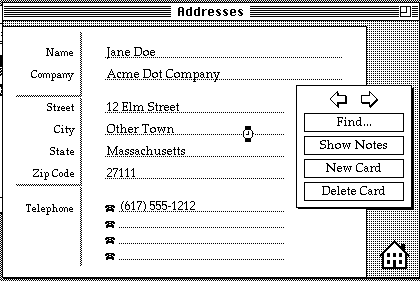
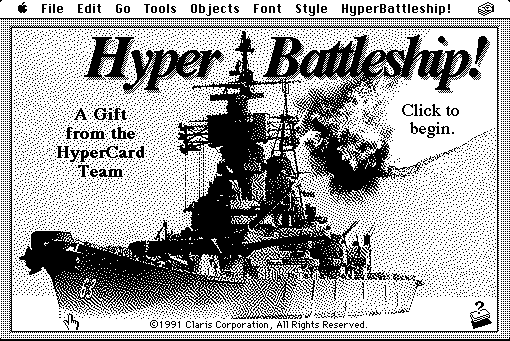
But one of the best thing aboutf Hypercard is that it was promoting open-source software. In fact, HyperTalk is an interpreted programming language, and the HyperCard software initially acted as both an authoring tool for developing software and a player for running the software. As a user, this concept was extremely interesting, as one could obtain a stack (a program) made by someone else, run the stack, and at anytime look at the code inside the buttons, fields and other objects to learn how it work and modify it. There was of course some ways to hide the code such as calling some binary code external to the stack (eg. XCMDs) of setting up a password, but by default, the code of a stack was open to anyone.
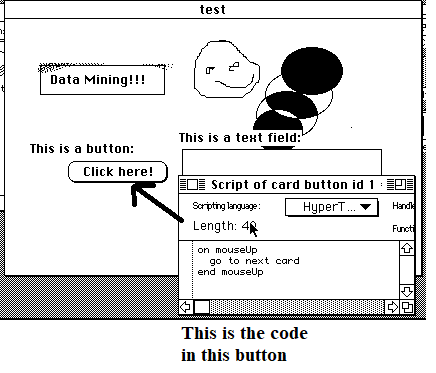
Because Hypercard was an interpreted language, it was not designed to run very fast but it allowed to easily built some software with graphical user interface, and that in the 1980s. Building a user interface with other programming languages was far from easy for novices. When I was 12 years old, I learn programming using HyperCard on a black and white Mac Computer with a 80 Mb Hard Drive and 2 Mb of RAM. During that year, I was in high school and took a week long summer camp to learn HyperTalk at a college during the summer and then bought a book to learn more. I then programmed a few interesting software programs:
- House of horror 1 and 2. This was a video game where you had to enter an haunted house and click on the right doors to find the exit. Choosing the wrong door would show a monster and the player would loose. Creating this type of visual game with HyperCard was not that hard as one could draw on the cards. In the second version of the game, I made it more complicated by implementing a life bar such that one would not die right away after an attack by a monster. That software was then installed on some computer in a local school for kids to play.
- A fighting game. I also programmed a simple fighting game using the keyboard. There was a few keys to punch, kick or block, with a life bar for the player and the opponent, which was controled by the computer. Both opponents could not move forward or backward but just kick, punch, block. There was three fighters, and it was inspired by the Street Fighters II game, popular in 1992.
- Encryption software. I also developed a simple software for encrypting/decrypting messages using a password.
- A software for playing mazes. The software would allow to load or save a maze. Then the maze was drawn on the screen. The user would have to drag the mouse inside the maze to reach the exit, while avoiding touching the walls.
Unfortunately, I don’t have a copy of these software programs anymore. They were on a 3.5 inch floppy disk, and such disk were not reliable. But anyway, it was just a fun experience and it does not really matter.
For those who wanted to play with Hypercard, it is still possible to use it inside an emular of a Macintosh computer with the System 7 operating system: https://archive.org/details/AppleMacintoshSystem753
Another interesting thing about HyperCard is that it was basically designed by a single man: Bill Atkinson. This man is a legendary software developer. On the first Apple computer, I would open the MacPaint drawing software and see his name as the lead developer, and then open HyperCard and also see his name as the lead developer. He wrote a large part of these software by himself. Moreover, he designed core parts of the operating system of Apple computers such as the QuickDraw for drawing graphics on screen, the event manager and menu system. Bill Atkinson was a very smart man. He was actually almost completing PhD in neuroscience before being called by Steve Jobs to join Apple and write these software programs. For those interested, there are some videos of interviews with him available online.
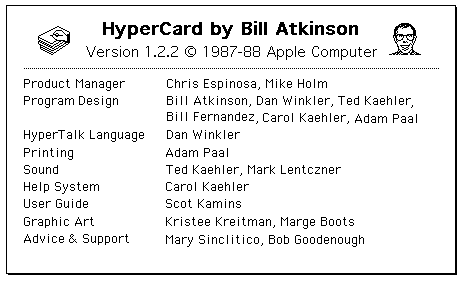
After learning Hypertalk, I learned many other programming languages, including Cobol, C, C++, Java, Assembly language for SPARC processors, and Lisp among others.
That is all for today. I wanted to share something a bit different on this blog this time. What is your first programming language? Or have you used Hypercard? If you want to share your experience, please post in the comment section below!
—
Philippe Fournier-Viger is a full professor working in China and founder of the SPMF open source data mining software.